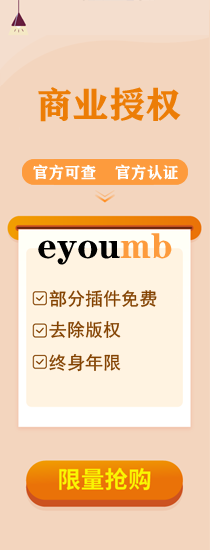代码实例
<!DOCTYPE html>
<html>
<head>
<style>
h2.pos_left {
position: relative;
left: -20px;
}
h2.pos_right {
position: relative;
left: 20px;
}
</style>
</head>
<body>
<h2>Heading with no position</h2>
<h2 class="pos_left">This heading is moved left according to its normal position</h2>
<h2 class="pos_right">This heading is moved right according to its normal position</h2>
</body>
</html> 尝试一下 »
点击“尝试一下”按钮查看在线实例
相对定位元件相对于其正常位置定位。
相对值应用顶部,底部,左侧和右侧属性来定位元素相对于静态值(默认布局)下的位置。
以下代码显示相对定位的结果。样式“left:-20px”从元素的原始左侧位置减去20个像素。样式“left:20px”为元素的原始左侧位置添加了20个像素。
相对定位元素相对于其正常位置定位。
相对定位的元素通常用作绝对定位的元素的容器块。